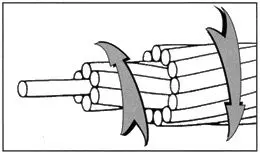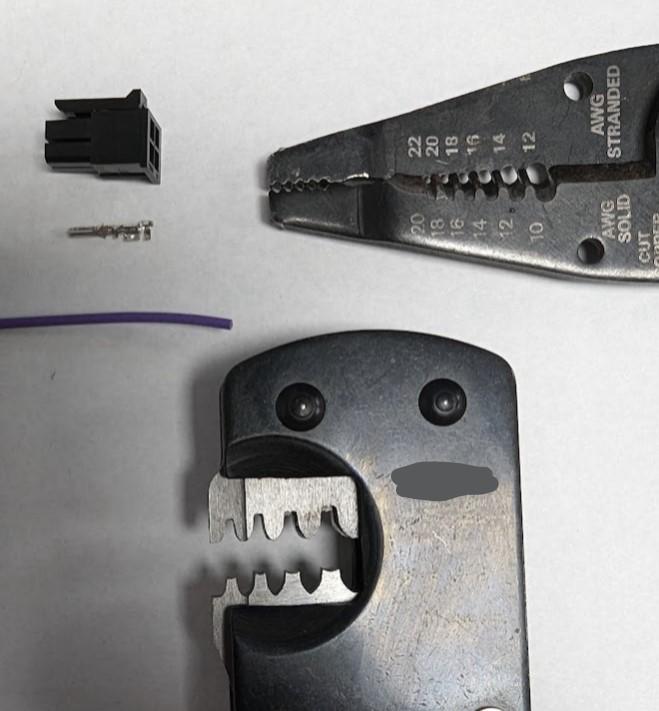We have been hard at work making the YourSpec Wiring Project Manager the most advanced wire ordering tool on web, and our latest update adds a whole additional dimension: connectors!
Our connector management system was designed to help simplify your project assembly and keep you organized. In our Wiring Project Manager, you will see a new tab when editing a project titled “Connectors.” This tab allows you to add connectors to your project.
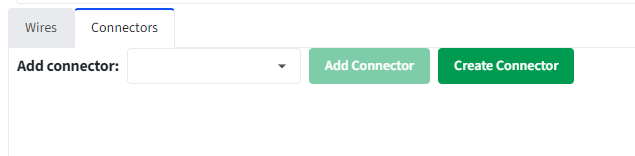
Each connector you add to a project has certain properties you control, like its name (relevant to that project) and quantity. For each position in the connector, you can map a wire end from your project wires to denote that end of that specific wire should be installed into that connector position. When mapping wires to connectors, the YourSpec Wiring Project Manager will automatically handle ensuring the quantity of each wire and connector matches your selection so mistakes are not made! Also, if the connector is configured with pin restrictions the project manager will ensure you have an appropriate pin chosen for each wire end mapped.
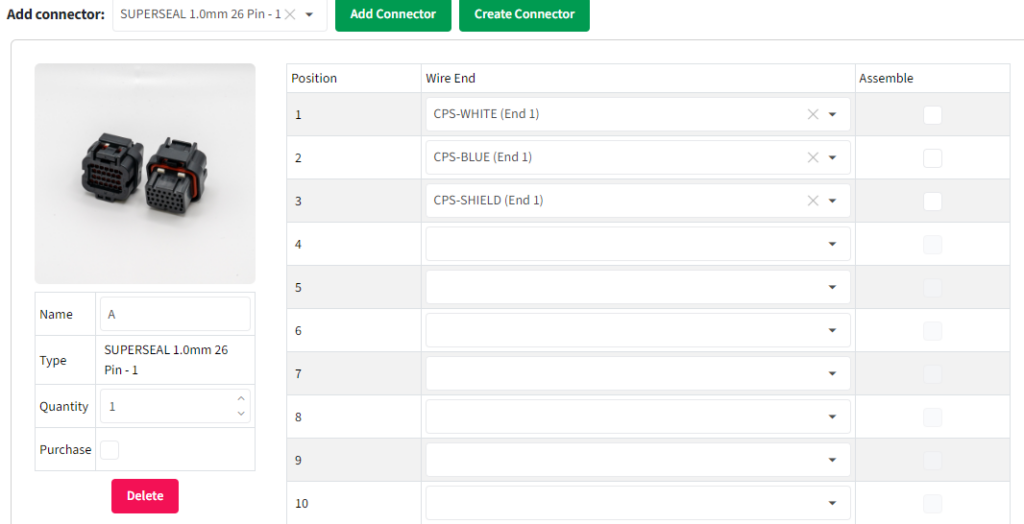
Available to use in each project are two types of connectors:
- YourSpec Connectors: These are connectors YourSpec carries in inventory and have pre-configured for you to use. When using an officially offered connector, you can choose to purchase and/or assemble the connector as part of your Wiring Project Order. When choosing to “assemble” connector positions, YourSpec will install the selected wire end into that connector position after crimping the pin onto the wire end.
If you are not interested in assembly, you can still map out the wire positions and choose to purchase the connector to assemble yourself. - User Defined Connectors: These are connectors you create and control! When creating a user defined connector, you will be able to set the connector’s parameters such as name, part number, gender, and keyway. For each connector position defined you can optionally choose to limit the pins allowed. By creating user defined connectors you can keep your project organized and streamline the assembly process.
Note: YourSpec is always interested in carrying new project offerings, so if there is a connector your are interested in purchasing or having assembled reach out to us with details and we will see what we can do!
To get started with connector management
- Sign in to the YourSpec Wiring Project Manager
- Create a new wiring project or edit an existing project
- Select the “Connectors” tab.
To create a new user defined connector, sign in to the YourSpec Wiring Project Manager and select the “My Connectors” tab (or click this link: My YourSpec Connectors).
You can view all available connectors at any time without signing into the Wiring Project Manager by going to our WPM Service Guide and clicking “connectors.”
We hope you enjoy this new feature and we look forward to your feedback!