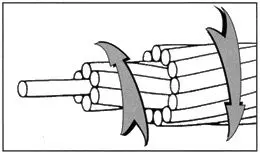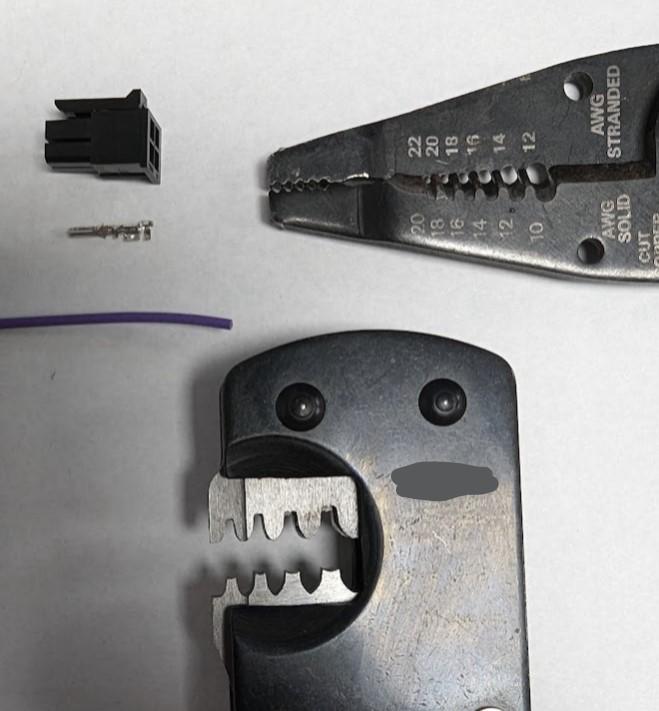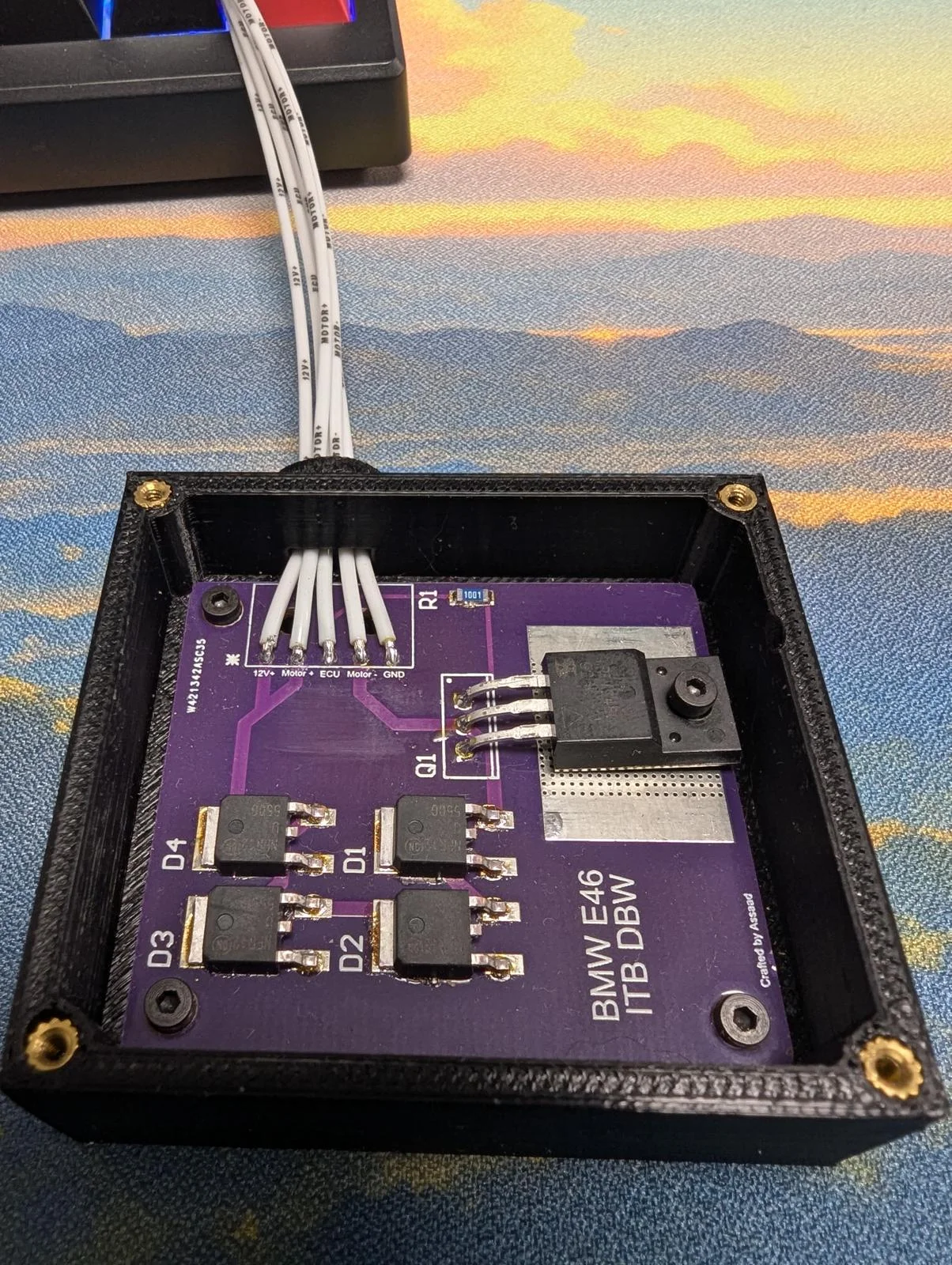We are happy to announce we have added support for importing RapidHarness export files into the YourSpec Wiring Project Manager to jump start your wire ordering process!
What is RapidHarness? From the RapidHarness homepage: “RapidHarness is a full lifecycle CAD solution built for designing production-ready wire harness schematics.”
To export your data from your RapidHarness project, select the “Export Production Data” icon in the RapidHarness menu bar.
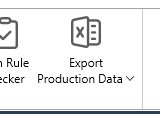
With your data exported, create or edit one of your existing projects in the YourSpec WPM. Select the gear icon in the top right of the screen, then click the “Import” button.
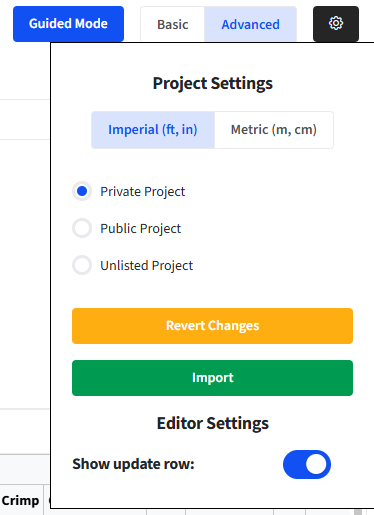
A prompt will open allowing you to choose the production file generated and import the wires into your project.
If you have any issues, make sure your RapidHarness export has the following:
- A worksheet titled “Wiring Table”
- A section in the Wiring Table worksheet with the columns: From, To, Conductor, Conductor PN, Size, Length
- Size must contain a number and then ” AWG”
- The “Conductor” column must contain the wire color
- The “Conductor PN” column must contain a wire type that matches one of our offerings
- “Length” must contain a decimal number and then ” in” (only inches supported currently)
This feature is currently live, however edge cases that we do not handle properly may still exist. If you run into any issues please send us your RapidHarness file to [email protected] and we will be happy to assist!